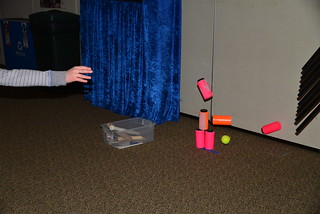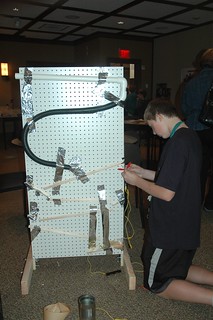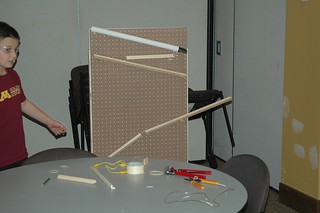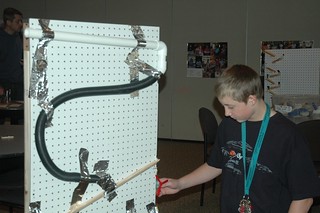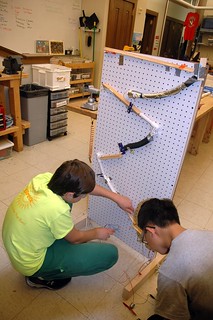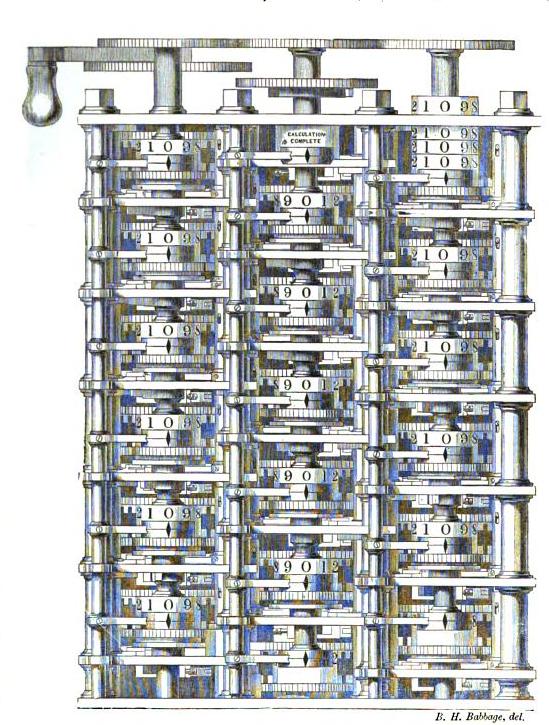The first two weeks of Inventors Club are always spent working side-by-side on planned activities. These activities are designed to teach a concept, develop a skill, or introduce new possibilities to the students, and hopefully all three. The activities for both the morning and afternoon groups were based on similar ideas, but because of the age and experience differences between the groups, they took those ideas in slightly different directions.
 |
| Figuring out the puzzle circuit boxes. |
 In the previous session we started with learning how to interpret circuit diagrams. Our activities this session were planned to continue that process. On the first day the morning group first worked on trying to infer a circuit by its output. They were given pizza boxes with lights sticking out. When they connected a battery to two of the 8 terminals on the sides of the box they would get some combination of lights to turn on. They were given the challenge of making a drawing of how the lights were connected inside the box based on what they learned by experimenting with the terminals.
In the previous session we started with learning how to interpret circuit diagrams. Our activities this session were planned to continue that process. On the first day the morning group first worked on trying to infer a circuit by its output. They were given pizza boxes with lights sticking out. When they connected a battery to two of the 8 terminals on the sides of the box they would get some combination of lights to turn on. They were given the challenge of making a drawing of how the lights were connected inside the box based on what they learned by experimenting with the terminals.
It was great to see how successfully they figured out all the circuits. This was followed by a conversation about what circuits can do, how they could incorporate circuits into their projects if they'd like, and some tips for drawing circuits so they can be easily understood. The rest of the class was spent on safety training for the workshop.
 The afternoon group had a similar focus on circuit diagrams, and started with the same puzzle box activity. After that, however, the idea was to teach them about circuits that kids commonly ask to make in the workshop. This first week they built a simple tone generator with pitch and volume control. After some instruction on what they were going to be doing, they worked from a diagram with the help of staff and volunteers to put the circuit together on a breadboard. Some of the kids had more experience with this and after getting their circuit working they moved on to soldering the components together onto a circuit board to have a permanent example.
The afternoon group had a similar focus on circuit diagrams, and started with the same puzzle box activity. After that, however, the idea was to teach them about circuits that kids commonly ask to make in the workshop. This first week they built a simple tone generator with pitch and volume control. After some instruction on what they were going to be doing, they worked from a diagram with the help of staff and volunteers to put the circuit together on a breadboard. Some of the kids had more experience with this and after getting their circuit working they moved on to soldering the components together onto a circuit board to have a permanent example.
Week two for both groups saw more circuit building. In the morning they put together Drawdios; a simple tone generator similar to what the afternoon group had built the previous week, but instead of controls it includes a pencil so that as you draw with it you get different pitches in the sound coming out of the speaker. In the afternoon, to continue the theme of common requests, they built audio amplifiers, complete with their own speaker, that they can plug into a phone or other device.
 The rest of the 4 weeks were spent designing, making, and improving their personal project ideas which they showed off at the Big Show last week. This session saw projects like cars, catapults, a launcher for a model rocket, a spinning light display, a snowball maker, a mechanical encryption machine, a foam pellet cannon, and more.
The rest of the 4 weeks were spent designing, making, and improving their personal project ideas which they showed off at the Big Show last week. This session saw projects like cars, catapults, a launcher for a model rocket, a spinning light display, a snowball maker, a mechanical encryption machine, a foam pellet cannon, and more.  |
| Building a snowball maker. |
It was quite the varied show and tell, and a lot of fun. We're looking forward to the spring session starting up on April 2nd and seeing what kinds of inventions come out of the workshop after those six weeks!
 |
| Plans showing the progress from motorized baby carriage to motorized bed. |
 |
| Family and friends watching the Big Show! |